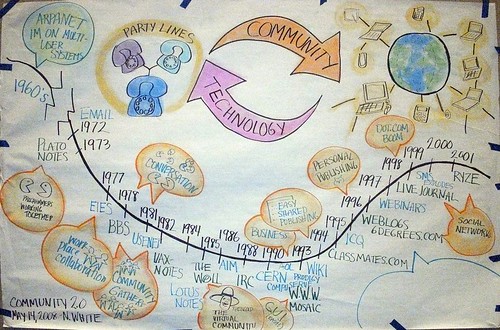 Elearning is growing and evolving hand in glove with a constellation of technologies that have their roots in a number of places. One is in collaboration software. If we look back to the origins of the internet (ARPANET) through to today’s big emphasis on “Web 2.0” tools, there is a constant thread of the dynamic interplay between technology and the groups using it. The early software was written because scientists needed better ways to collaborate. Usenet evolved as more and more people started using it, creating both technological and social demands on the system. Personal publishing – while easier today with blogs and wikis – has been around since the early nineties, giving voice to people in new ways that ranged wider than their geographic communities, creating learning connections that span the globe. Community influences technology and technology influences community. This is true in the application of technology for learning.
Elearning is growing and evolving hand in glove with a constellation of technologies that have their roots in a number of places. One is in collaboration software. If we look back to the origins of the internet (ARPANET) through to today’s big emphasis on “Web 2.0” tools, there is a constant thread of the dynamic interplay between technology and the groups using it. The early software was written because scientists needed better ways to collaborate. Usenet evolved as more and more people started using it, creating both technological and social demands on the system. Personal publishing – while easier today with blogs and wikis – has been around since the early nineties, giving voice to people in new ways that ranged wider than their geographic communities, creating learning connections that span the globe. Community influences technology and technology influences community. This is true in the application of technology for learning.
The second root to the technology supporting elearning is the traditional structures of teaching, particularly of the western world, with the notion of “course” and “classroom” guided by the hierarchy of the “school” and the “teacher.” As people developed technologies to support learning, they often recreated these same structures in their software.
Today the world of community technology and learning technology offer us something beyond the classroom metaphor. They offer us affordances for group,community and network learning. There is an interplay between the technology and those who use it, driving the evolution of the tools forward every day. Further more, there are so many different tools and technologies that our heads start to spin like that scene from the Exorcist!
We can’t cover all of this in one blog post, but let’s get a few of the issues out on the table. This is a very high level “skim.” This is a complex area. So take my words with a grain of salt! 🙂
1. We are not simply deploying technology. We are designing for social learning and interaction.
First, from a CoP perspective, the platform is NOT the community. It is the people. Second, it is easy to reduce technology selection to a set of features and pick the platform that seems to have all the features we need. But what we really need to understand is how these tools can support social learning and interaction. This is both a technological and social design issue. So before going into a technology selection and deployment path, be clear on your goals. This is not a content warehouse, nor simply a tracking system to account for student activity.
You are designing a “place” where people will learn together. Do you go to where they are already online (sites like Facebook and Meebo) and connect those sites with your material, or create a space you invite them into? Does everything have to happen in one place (via something like a portal) or can it be spread about the net a bit?
What attracts people to a place? What makes it easy and enjoyable – yes ENJOYABLE! You are designing a place where people need to “show up.” Is the place easy to navigate. Are the tools organised in a way that reflects the content, learner and course needs?
How does the technology support the type of group? If you are trying to foster a CoP, there needs to be attention to both community, domain and practice. If however, you are supporting a course a learner works through by themselves, you don’t need to support sociality between learners.
How is the learner’s identity expressed? What control do they have over their experience? How are you designing for multiple learning modalities?
Answering these and other social design questions is the starting place for technology exploration, not things you think of after the software is installed.
2. How do we select in the jungle of technology options?
How often have you heard the debate. “Oh, you should only use a blog for that!” Or “wiki, use a wiki!” People have strong opinions about what a tool is useful for. Let me share a hint. Don’t start there. Start with what sort of activity you want to support, then evaluate the context. THEN start thinking about software. Not an instant before. For example, here are some learning activities and some potential tools to support them.
- Learning Activity 1) Conversations between learners. This supports discovery, meaning making, group work and building relationships. Tool = could be discussion boards, email lists, wikis (not for all groups, but some make it work), synchronous chat rooms
- Learning Activity 2) Learner reflections or assignment portfolios. Tool = blogs, file sharing tools, e-portfolio’s
- Learning Activity 3) Co -writing. Tool = wikis, Google docs
- Learning Activity 4) Feedback, testing closure on a discussion, decision making. Tool= polling tools
- Learning Activity 5) Sharing of course materials (written, audio, images, video). See http://darrensidnick.blogspot.com/2008/07/make-podcasting-easy-for-learners-and.html Will the material be provided, or are you supporting learner contributed content? If the latter, they have to be able to contribute, not controlled from a central webmaster point. Tool = File sharing, Content management system, Podcast and vodcast tools, Photo sharing tools
- Learning Activity 6) Finding other learners with something in common. Tool = profiles, pPersonal pages, social networking tools, Twitter
- Learning Activity 7) Finding content. Tools = search engine, tagging tool
Once you have identified the activities you want to support, you can either look for a platform that brings the required tools together (like an Elearning platform, content management system or a hosted site like Ning http://www.ning.com). Part of the decision making here also includes your need to host a system or have it hosted, privacy and security issues and cost/or free with ads. This is where working with your IT team is really critical.
You don’t have to have one single platform. You can assemble bits and pieces into a unique configuration. This is trickier and does not scale out, nor does it work well for groups who won’t tolerate multiple accounts and sign ins, but it can be very rewarding for groups who want to be flexible and experiment with tools during their course work. For examples of this, see the work of Leigh Blackall with Wiki Educator (http://www.wikieducator.org/Facilitating_online_communities) and Stephen Downes/George Siemens for their recent Connectivism Course (http://ltc.umanitoba.ca:83/wiki/Connectivism).It is easy to get really wrapped up in technology selection. The three things to remember are: keep it simple, keep it flexible because things WILL change, and finally, remember it is the people, their interaction and the course content that matters. The platform is the means to the end, not the end!
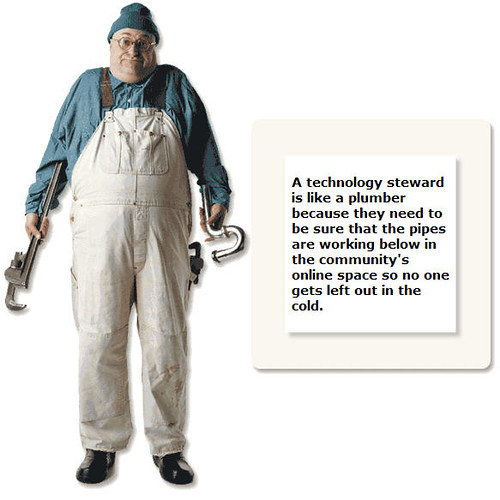 3. There is a new job out there – Stewarding technology for the learning community
3. There is a new job out there – Stewarding technology for the learning community
In the “roles” blog post I talked about the role of Community Technology Steward. This is, according to the work I (Nancy) have been doing with John Smith and Etienne Wenger, the person who knows enough about the community and enough about the technology to help pick, configure, and support useful practices with that technology. In large organisation, there may be an IT department that makes the big decisions and supports the back of a set of technologies, but there is always that place where “the rubber meets the road” and someone has to make easy the path of using technology. Let’s look briefly at each of the parts of this role in the context of a learning community. We’ll make the assumption that in this case, the steward isn’t making the technology selection decisions, but that is often part of the role.
- Provide input into the selection of technology. While the IT people are going to be the go-to people for issues such as security, reliability and scalability, there is that ticklish piece of USABILITY. It is important to have input from people who know the social side of using software for community oriented learning. This means knowing what the community needs (see picking above) and a sense of what the community can do technologically. Knowing how many tech barriers they will tolerate. As a community technology steward, you want to test any proposed software and map the learning activities you need to support to the tools and features provided. This means that just because an elearning platform has a blog, doesn’t mean it is a useful blog. So test, test and push for ease of use.
- Configure technology. With so many software packages like Moodle and hosted platforms like Ning, you are often given a ton of options. Start simple and activate JUST the features you need to support the learning activities you identified. Don’t get carried away. And remember, you are designing for a group, not just yourself. We have a tendency to design for our own preferences. Get some potential learners involved at this stage testing and giving feedback. Listen to and respond to the feedback.
- Support useful practices using the technology. Once your technology is selected and configured, think about onramps for learners. Create some simple initial learning activities that have meaning to the domain AND give learners a chance to use the technology. Debrief the initial activities and identify any barriers or changes that you need to make. As learners discover useful practices, share them across the community. People are creative and inventive and figure out things the software designers never even thought of. Use that as part of the learning.
4. Security, Open and Closed
Finally, there are many issues around what levels of privacy and security are required (by law), by culture and organisational convention. Traditionally we have designed closed learning systems, but there are experiments to open up learning, creating online courses that anyone can join, but only those who enroll and pay get specific support. (Again, see the Connectivism coursehttp://ltc.umanitoba.ca:83/wiki/Connectivism) If we advise clearly that a course is open, is that acceptable to institutions and students? When does openness contribute to learning? I suspect it is more often than we might ini
tially imagine. But there are times when closed and private are needed, especially for students who are concerned about their lack of preparation or skills, or have special needs that might not be well understood in an open situation. This suggests that we are transparent about what is open, what is closed, why and under what conditions. But it is useful not to assume closed and private all the time. We learn in and with the world.
I have just touched VERY lightly on these issues and there are many more associated with technology in online learning and with communities of practice. So consider this just an appetizer. But we now know that not only is technology important, but HOW we select, configure and use it, and within what context, that creates the sum experience. Not just the software.
Image Credit:
Beth Kanter for the Tech Steward PlumberThe graphic at the top is mine! had not read Steve Barth’s blog in a while and today, while trying to catch up a bit, I saw this post on knowledge management: Letter to a young client
had not read Steve Barth’s blog in a while and today, while trying to catch up a bit, I saw this post on knowledge management: Letter to a young client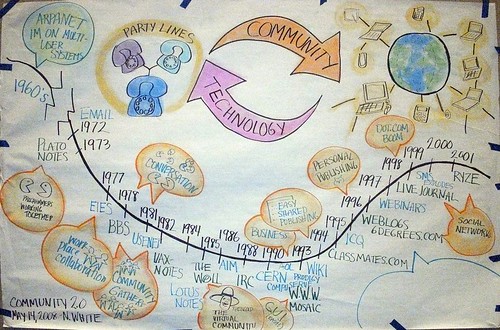
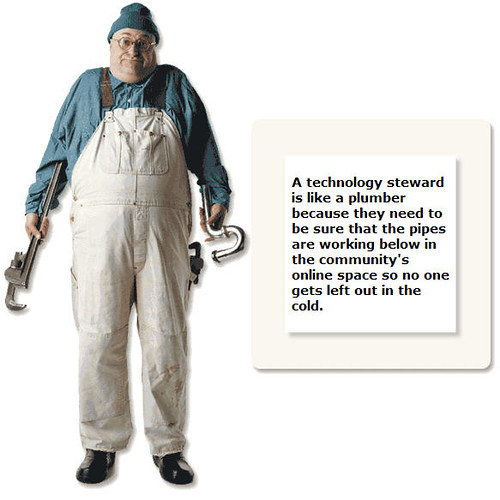 3. There is a new job out there – Stewarding technology for the learning community
3. There is a new job out there – Stewarding technology for the learning community
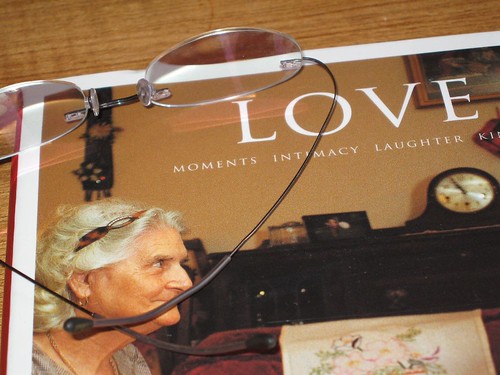 As a follow up to my post on
As a follow up to my post on 
 Community Heartbeats – when synchronous interactions matter
Community Heartbeats – when synchronous interactions matter