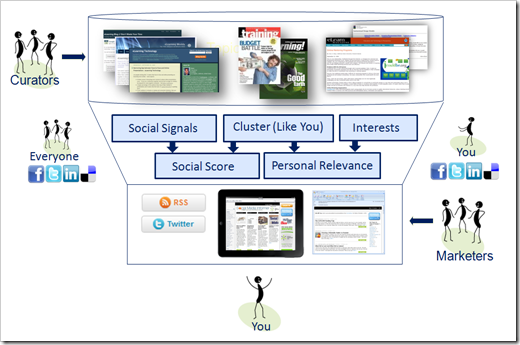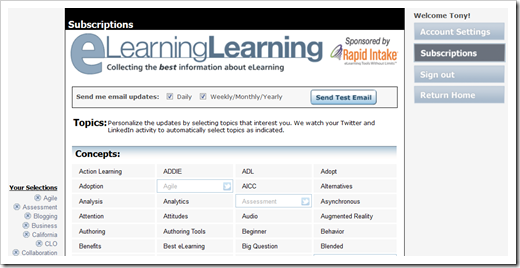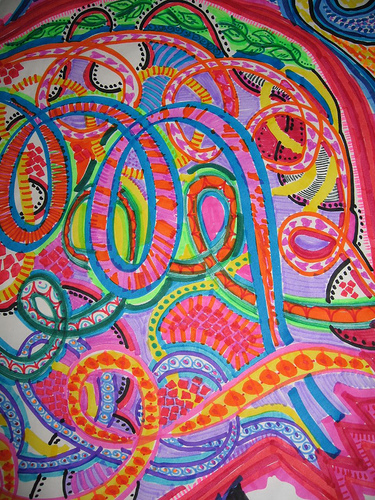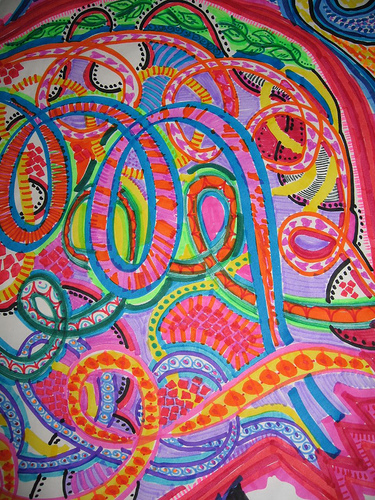 Cleaning the messy office. Cleaning closets. And reviewing my personal technology configuration. In my current case, I’m talking more hardware than software! That’s what I’ve been doing over the slow weeks of early January before client work tends to kick in (and yes, I’m available!)
Cleaning the messy office. Cleaning closets. And reviewing my personal technology configuration. In my current case, I’m talking more hardware than software! That’s what I’ve been doing over the slow weeks of early January before client work tends to kick in (and yes, I’m available!)
After cleaning up my office (lots of paper recycled and still two drawers of articles printed off from the net that I can’t quite let go of, organizing accounting stuff, etc…) the next thing I had to deal with is my internet service. I’ve had DSL, orginally through the beloved Speakeasy, but now part of Megapath. I loved the localness and great customer service of Speakeasy, but after about a year of their VoIP service for my phone I started having problems. And they said I needed to buy more bandwidth. I was stubborn. They sold me the package based on the level I bought and it SHOULD work, right? So I dithered for another year, contemplated moving to Quest Fiber, but once CenturyLink took over the complaints scared me away. That left me with Comcast. Sigh. I resisted for years. But we have Comcast for TV service (I am married to a television fan). So after researching, I took the plunge.
But, if I canceled my old Speakeasy internet and phone for my business, I still needed phone service. Comcast pitches the old “six months at a reasonable price,” then it balloons. And I don’t use my phone THAN much. So I decided to follow the advice of Eugene Kim (now at his new venture, Groupaya) and port my business line to GoogleVoice, then use the OBI110 device (Amazon associate link – full disclosure) to bridge Google Voice to my regular phone handset (not needed the computer to be on for calls). There are a few little twists to this process, which Eugene has generously captured on his wiki. This link is particularly helpful if you have to port a land line into Google voice via a mobile line, as Google does not port land lines.
So far so good. I purchased the required cable modem as directed by Comcast (Motorola SB6121 SURFboard DOCSIS 3.0). Check. Bought a new router as my two year old router has been needed more frequent resets. (Linksys E3200 High-Performance ) Check. Scheduled install of Comcast 20MBS service for yesterday. Check. Clean out the stereo cabinet where I hope to put all this equipment (and free a little more room in my micro-office.) Check.
Delay leaving for meeting Sunday afternoon to be there when the Comcast tech arrived and … Comcast was a no show. Somehow, it seems, our appointment was cancelled. Now rescheduled for Thursday. Grrr. Am I going to regret this choice?
Today I still went ahead with the line porting. I got a cheap TMobile pay per use sim card, popped it in my old Tmobile handset (unlocked that I use for travel), and ported my business phone to my mobile. That took about 2 days. Today I started the porting process to Google Voice. Now I have to learn the ins and outs of GoogleVoice, how to get voice mail and all the myriad of options. Mamma mia. It ain’t simple.
Then I set up the OBI110 and tested my phone with it. The audio quality was terrible with lots of breakup, but I suspect this is an exacerbation of the problem I’m having with my VoiP from Megapath, so I can’t judge the sound quality until the new internet service arrives. Yes, I’m impatient. I also need to assess if the headset I’m using is fried, further deteriorating sound quality. I’m hard on headsets.
But wait- that’s not the only change. I have been frustrated a the current limitation of our home audio/video system. I want to stream music from my computer, I want to get rid of half the devices cluttering up our tiny living room and I want to bring more music into my daily life, not just when I’m at my computer. So we bought ourselves an 28th anniversary present of a Sony home music system (Sony BDV-E780W Blu-Ray Disc Player Home Entertainment System which we got on sale much cheaper than the current Amazon price – yay! But it still hasn’t shipped. Boo. ) which will replace the Roku box, the BlueRay DVD player, the old Onkyo tuner and trigger my husband to finally remove the VCR that isn’t working from the stack! The five small speakers will replace the huge, ancient (well used, loved and now not so great) speakers, freeing up more space in the micro-living room. We’ll be Freecycling the speakers.
The router I bought has a USB port and I plan to put a large external hard drive on that as my file back up (and if I can configure it with some of the constraints I’ve heard about Comcast) be able to access some of my key files from the road. Then I can also transfer all my audio library so I can stream to the new wifi enabled stereo and play on another remote speaker that, natch, came free with the stereo set. I understand that there are some format constraints with Sony (and which almost caused me NOT to buy it, but it was a weak moment, what can I say.)
The final part of my configuration update will be a new desktop. Since my computer is essential business equipment, I tend to replace it every 2-3 years, donating my old computer to Interconnection here in Seattle. They make it free and easy. Thank you, folks! I bought an iPad2 last summer – my first Apple product — and I hate to admit it, but I love it and use it. A lot. Which has me considering an Apple product to replace my pee-cee. For years, the money I invested in PC software was a major barrier, but I’m doing more and more in the cloud. I open Office much less often and everything else I can use on a Mac. So should I do it? What is the migration path? I have gone to the Apple store a few times considering MacBook pros hooked into my existing ViewSonic 21 inch monitor. Or the slimmer MacBook Airs. But to be honest, where I travel in my work, I rarely have secure places to lock up computers and I hate carrying that much money around. So I travel with cheap netbooks. So do I need a laptop? Why not an iMac all in one? SOOO many decisions. I have not decided on this last step and missed my December 31 deadline (for accounting purposes) so I’m sitting with the question. There is no urgency. It may, however, impact how I set up my remote drive on the hub. Hmmm…
It is no wonder my mom calls me every time she needs to change her tech configuration, or why my husband has me do most of it for him. This takes a lot of time and consideration. Technology stewardship is not for wusses! Even for me, who helped write the book.
How do you manage your personal technology configuration? Any tips or breakthroughs? Please, SHARE!

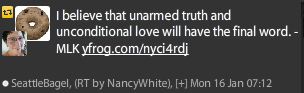 Sometimes small gestures take the tiniest amounts of thought and energy. Sometimes they are deep, profound gifts (like placing sesame seeds on a bun to spell in Braille.) What I know, is they are worth it. Happy Martin Luther King Jr. Day.
Sometimes small gestures take the tiniest amounts of thought and energy. Sometimes they are deep, profound gifts (like placing sesame seeds on a bun to spell in Braille.) What I know, is they are worth it. Happy Martin Luther King Jr. Day.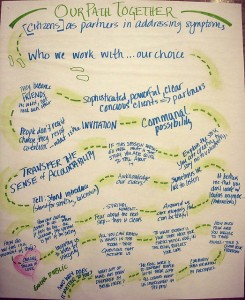
 I’m continuing cleaning up and adapting my
I’m continuing cleaning up and adapting my