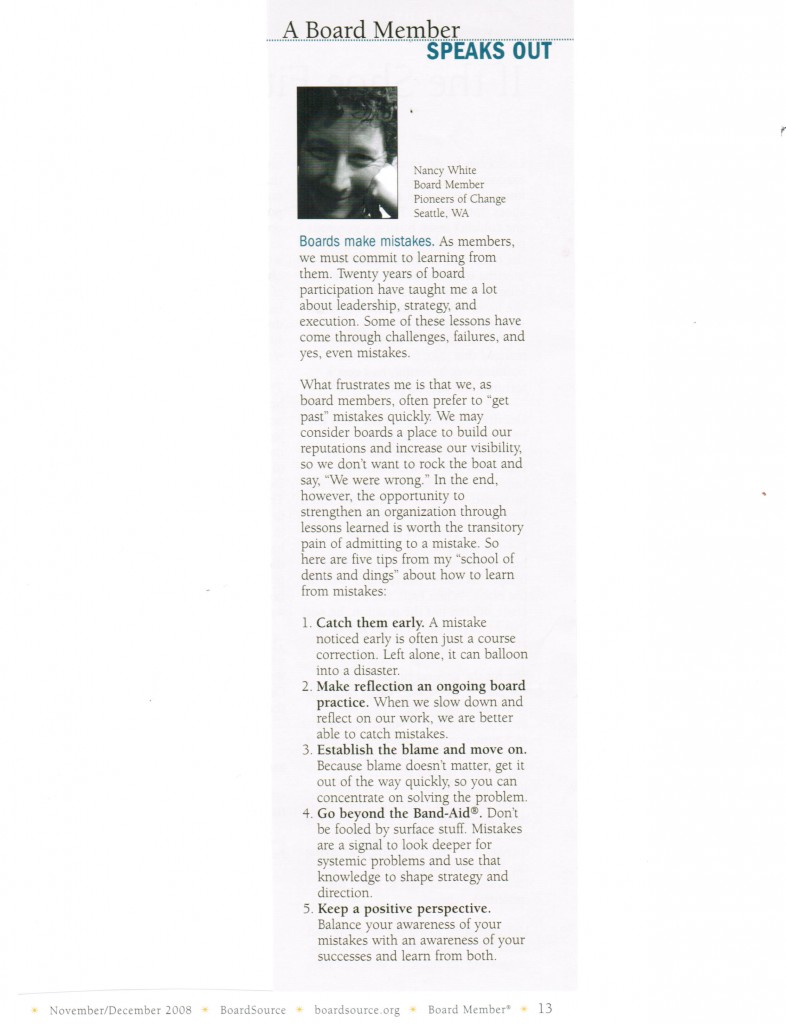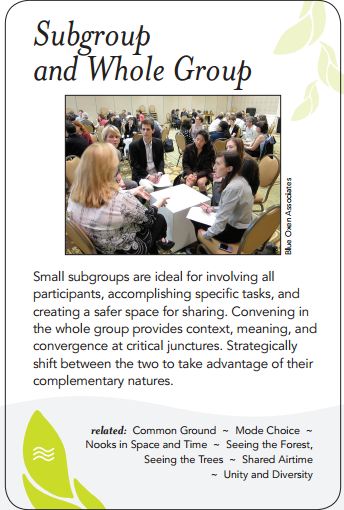 I’m thrilled to learn that the Group Pattern Language Project has released the Group Pattern Language deck ….and happy to add the deck as an an update to this post from 2010: Facilitation Card Decks.
I’m thrilled to learn that the Group Pattern Language Project has released the Group Pattern Language deck ….and happy to add the deck as an an update to this post from 2010: Facilitation Card Decks.
I was part of the initial team, but honestly, I struggled with the discipline of writing patterns. My brain kept on spotting exceptions so I fell off the wagon after the first meeting. But I kept supporting from the side because I sensed this team really got something I simply could not grasp. Now their hard work has borne fruit. Here are a few snippets from the web page.
Welcome to groupworksdeck.org, the website about the Group Pattern Language Project’s exciting new deck of 91 full-colour cards to help facilitators and participants make their group process work more effective. The deck is accompanied by a 5-panel explanatory legend card and a booklet describing the purpose of the deck, how it evolved, and some ideas for games and other activities using the deck.
- Find out more about the deck.
- Buy a copy of the deck, or download a free PDF copy.
- Donate to the project, to help us develop additional tools to help facilitators and group process workers.
- Join our mailing list to keep up to date on what’s happening on the project.
- Learn about the mobile/phone app.
- Contact us.
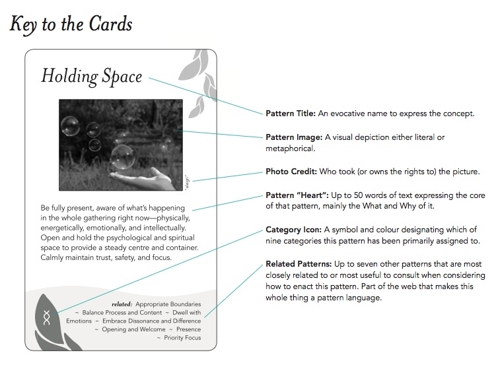 The cards, besides being quite lovely to look at, are a great way to stimulate our thinking about how we interact with others, how we design gatherings and how we work together. Look at a few of their suggestions on the about page.
The cards, besides being quite lovely to look at, are a great way to stimulate our thinking about how we interact with others, how we design gatherings and how we work together. Look at a few of their suggestions on the about page.
Suggested Uses:
1. For group learning or teaching of facilitation skills
Deal out the cards randomly, so that each person is holding a portion of the deck. Have someone read, tell, or invent a story about an event:
(a) that was well-facilitated,
(b) that was poorly facilitated, or
(c) that they will be facilitating in the near future.
Have participants call out when the cards in their hands correspond to patterns that:
(a) were used in the well-facilitated event,
(b) could have been used to improve the poorly-facilitated event, or
(c) might be used in the upcoming event.2. For post-event reflection and debriefing
Lay out all the cards so everyone can see them.
Tell the story of the recent event. As you do, identify which patterns were invoked and which might have been more effectively invoked.3. For a team preparing for a facilitated event
Place a large display board at the front of the room. In the rows, list the nine categories; in the columns, list time stages: “pre-event planning,” “beginning of the event,” “middle of the event,” “ending of the event,” “follow-up.”
Sort the cards by category. Hand out the category stacks to individuals or groups on the team.
Have someone describe the upcoming event: the objective, background, possible obstacles to success, etc.
Invite team members to select patterns in their category that could be used at each stage, and post the corresponding card in the appropriate row or column of the board (using a non-permanent adhesive).
Once complete, review the full arrangement on the board and discuss as a group whether it presents an appropriate strategy for the upcoming event.4. For intuitive guidance—using the cards as an oracle or fortune-teller
Can be done as part of preparing for an event or a during a break.
Focus on the situation you are seeking guidance for, turning it over in your mind. Draw one card to give you inspiration for how to proceed. Or choose a tableau to apply. For example, five cards might represent, in sequence: (a) the context/past situation, (b) current influences, (c) the current challenge you face, (d) unexpected future influences, and (e) outcome/resolution.
Use the cards personally or as a group to divine your current situation, future fortune, or what to do next. Let your minds and imaginations and the group conversation guide you to what it all means, and have fun with it!5. For creating a case study to present in a class or workshop
On a board or flipchart, create a blank Storyboard with dates and/or times shown across the top.
In time sequence, tell the story of what happened, writing key events and facts on the Storyboard. As you do, post the card for the pattern that was used at that key point onto the Storyboard (using a non-permanent adhesive).6. Assignments during a group session
As people walk in the door, or once everyone has assembled, give each person one random card and ask them to take responsibility for bringing that pattern into the group session as needed.7. For self-assessment and self-directed learning
Lay out all the cards. Identify which patterns you feel most competent using, and which you would like to become better at.
A. Personal Development Activity
Each week, select one pattern from the second list, and think about how you have used it in the past, could have used it, and might use it in future. Keep it in a place where it’s visible and refer back to it at various points during the week. Research situations where it has been used in an exemplary way. Make a point of observing when it gets used in an event or activity you participate in, and how the facilitator effectively invoked it (or not). (NB: If you are a facilitation teacher, you might similarly assign certain patterns to your students to study and research.)
B. Group Development Activity
Sit in a circle around the cards laid out. Give each person one or two sets of tokens (coins, paperclips, etc.). Invite each person to lay tokens on: (a) the patterns they feel strong in already, and (b) the patterns they would like to get better at. Take turns sharing about why you chose the patterns you did. Teach each other by having the more competent group members tell stories and suggest approaches and exercises, and go to this website for further resources.8. Methodology Mapping
If you are an experienced practitioner of a particular process method (e.g. Open Space Technology, Appreciative Inquiry, Future Search, etc.), you can use the cards to map that method. Choose 5-12 cards that you think are most important or that tell the story of how that method works. Then from that set, choose 1-3 cards to put at the very centre, the patterns that express the vital core of that method. Use this to explain the method to others, from among your colleagues or on our website.9. In the middle of an event when the group is stuck
The deck can be used for “getting unstuck” in a variety of ways—by having the group reflect and talk about patterns that might be invoked (perhaps handing out the cards and/or displaying the full list of patterns), by guerrilla facilitation of someone in the group describing an “escape pattern” and then leading the group to invoke it, or by drawing an “oracle” card as in use (4) above.
I immediately wanted to start trying some of these ideas and will use the deck in some upcoming work.
Because I love the people who made these cards, I went out and bought 10 sets … some to use, some to give to clients and some to set free. I want to give four sets away to readers of this blog who help get the word out about the deck.
If you would like a set, please post a blog post about the deck and how you might use it, then leave a link in the comments. Make sure you include a valid email address when you submit your comment (only I will see it) as I’ll use that to contact you to get your address/mail you the deck. First four, folks! Starting NOW!
Edit: January 12th. The Decks have arrived (THEY ARE BEAUTIFUL) so I’m going to put a deadline of noon PST, January 18th on my offer so I can then send the decks along!)