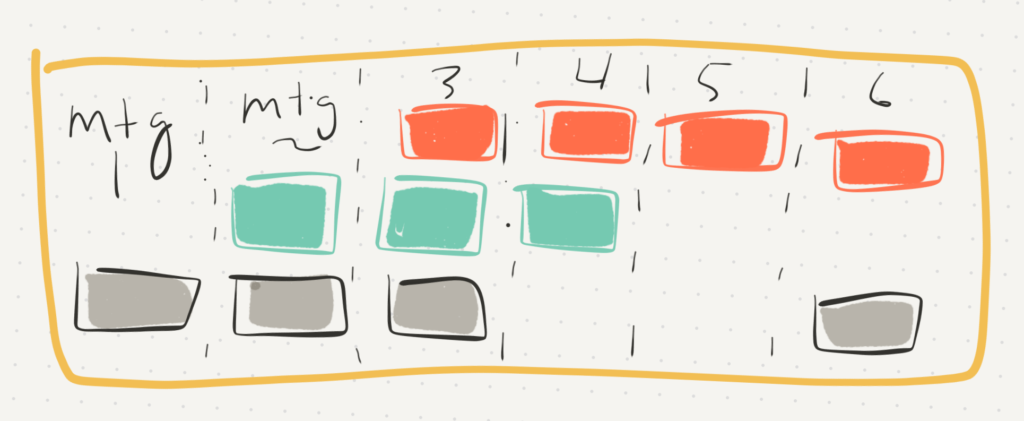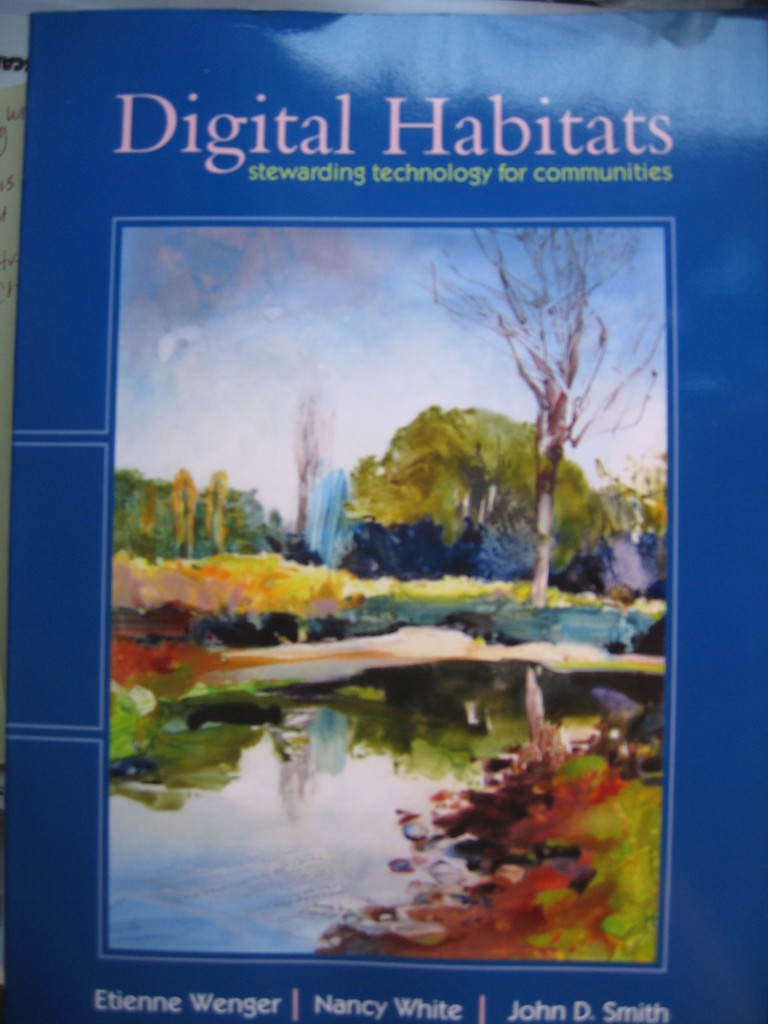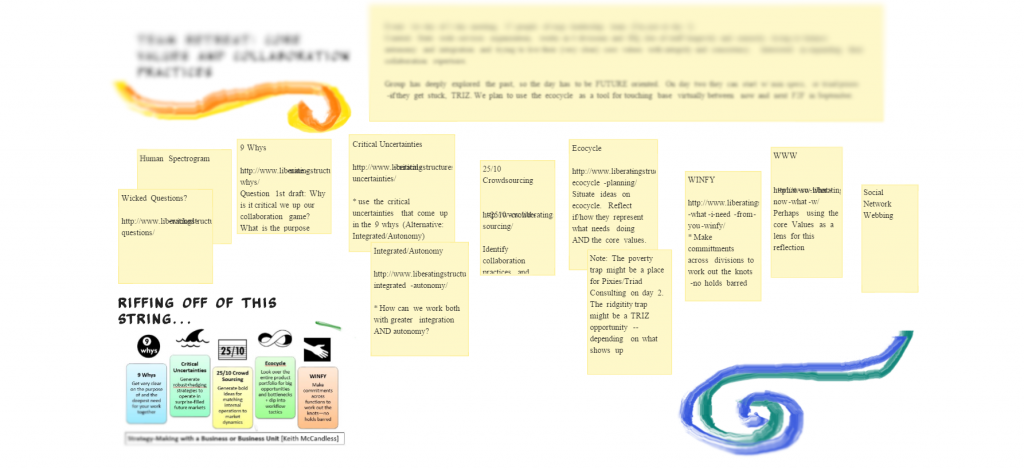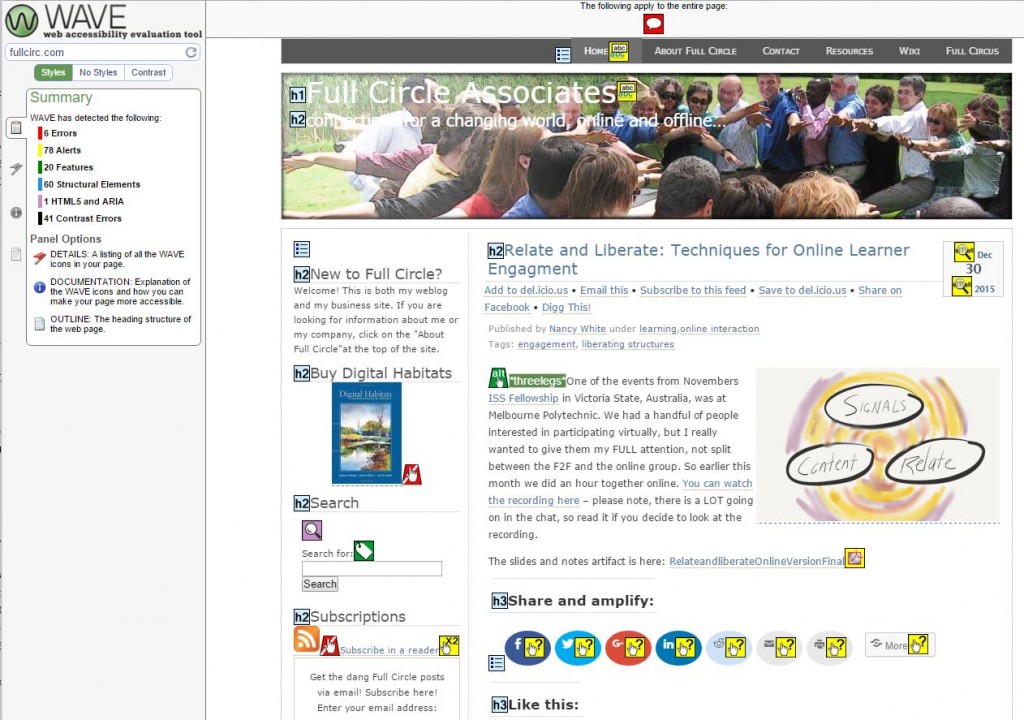I can never fully leave behind my passion for Technology Stewardship that came out of co-writing Digital Habitats. It showed up again this week… and the power of thinking out loud together… I decided to try and capture what I learned. Sorry, it is a bit long…
One of the things I’m doing a lot of these days is designing meetings and gatherings using Liberating Structures. Part of the design practice is to put together a “string” of structures. I usually do this with a little set of cards, or just sketching on a page.

Another part of my practice is to share my draft strings with other LS practitioners for feedback. This is incredibly useful because the structures are so flexible, they can be used in many, many productive ways. My peers are discovering and using different approaches than I am and this sharing of draft strings helps us both see our own practice in new light, and enhance our repertoires by learning from each other.
A small group of LS “string beings” as I’ve started to call us, have been working mostly in an informal email string. We’ve talked about alternatives. I set up one based on my online consultation site here (password: strings ) but it is awfully clunky.
Some of us have been using Slack (“a messaging app for teams”) in other work and play projects. What I’ve really liked about Slack is it sets up a light communications net for quick conversations, a place to leave links and just enough ability to segment using different #channels that you can keep a tidy house. So we set up an instance to play around with our LS stringing work this week.
While Slack is great for the social fabric of quick conversation, and pretty nifty file sharing, it does not have the sort of whiteboard capability where we can construct, share, play with and comment upon strings. So I went searching for a white board or pinboard app that had Slack integration. Why the integration? Because while we all get excited looking at a new tool, if it is not in our day to day “line of sight” we will forget about it. A great string might get posted, but if no one knows about it, or forgets about it, the peer collaboration evaporates. We need little signals.
I started with https://limnu.com/ which has a whiteboard plus notes, allows three free boards for experimentation (which expire after 7 days – fair warning!) and Slack integration. You can spawn a board WITHIN Slack, which turns out to be a really useful feature because you don’t have to remember to go back and tell everyone to come look at your new board. Slack’s search is good, so you can easily re-find your boards.
Limnu itself still feels a little buggy. Boards load inconsistently, and today each time I go into a board, my cursor is stuck on one image and the scroll bars to move around the board are gone. I’ve tried reloading but will have to troubleshoot more. There is a great little built in chat and once you poke around there is a sufficient set of features, but not so overburdened you will never discover them. Like many tools these days, you do have to click around and discover. Not everything is obvious (to me!) I can import the LS icons, but I can’t pin them to a note, so every time I move a note, I have to move the image, so I let the images go. I can’t format the text in the notes, so links to the structures are not hot. But I can play with a string, so the basic functionality I need is there. Here is a slightly blurred screenshot of a board (to blur client information…) I inserted a screen capture of an earlier string of a colleague shared in PPT (from Keith McCandless), did a little playing with the swirlies. We used the chat to discuss the string.
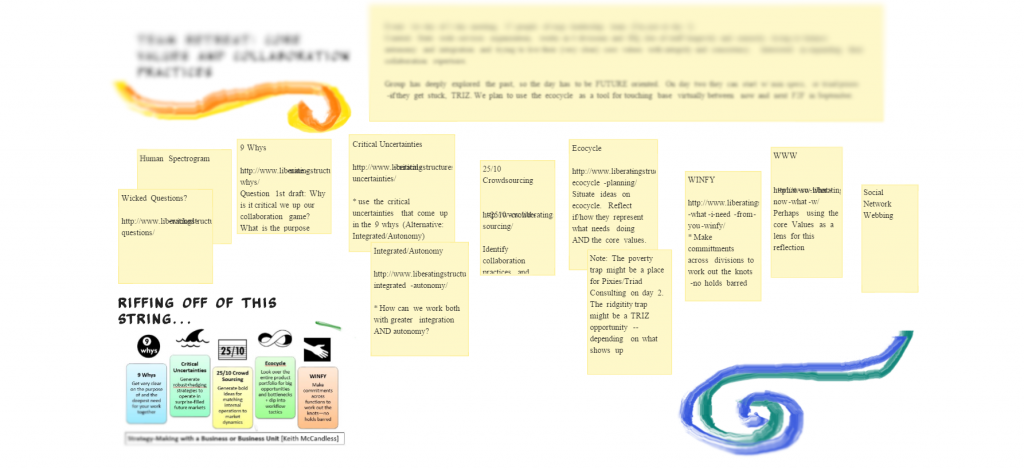
Limnu is not, however, as useful or elegant as Boardthing. Wait, why not use BOARDTHING? I wonder if it has Slack integration? Boardthing has been a great tool for building shared visualizations, particularly because it gives a group agency in shaping ideas and information. I like it! I can always put a link to a Boardthing board in Slack, but what if…
So I headed over to the Facebook Boardthing page and asked my question. Not only did Dave Gray and his CTO Gareth Marland chime right in, they and others like Sam Rose and Jon Husband started asking really useful questions.
Friends, this is technology stewardship in action and this is what this story is really about. Here are the questions that helped unlock my own understanding of what I was grasping for.
- What’s your use case Nancy? Something that dropping a link into Slack can’t solve? Would love to hear more. (Dave Gray)… my response:
Good question about why integrate. For a number of teams/[projects, slack has been our place for conversation AND link to our artifacts, related working tools, etc. It has the qualities that support social fabric, so it is the place to maintain some level of attention. Our work itself in most of these teams requires different tools at different times and it is easy to get compartmentalized into those tools and lose the social fabric elements. Thus the appreciation of Slack (or something like it) as supporting the social fabric, but not trying to bend it to all our other needs. Does that make sense?The Liberating Structures work is an example where Boardthing really fits the bill for the task work. I’m going to take our team on a “field” trip there when we can schedule it.
- Can you talk about the specific features and scenarios you want to integrate with slack, or slack clone? (Gareth Marland)
Good question about why integrate. For a number of teams/[projects, slack has been our place for conversation AND link to our artifacts, related working tools, etc. It has the qualities that support social fabric, so it is the place to maintain some level of attention. Our work itself in most of these teams requires different tools at different times and it is easy to get compartmentalized into those tools and lose the social fabric elements. Thus the appreciation of Slack (or something like it) as supporting the social fabric, but not trying to bend it to all our other needs. Does that make sense? The Liberating Structures work is an example where Boardthing really fits the bill for the task work. I’m going to take our team on a “field” trip there when we can schedule it. - Can you think of very specific actions in slack you would want to integrate into board thing or vice verse? (Sam Rose) Story: I am developing an LS string for an event. I want to get my peer’s feedback. I spawn a Boardthing board IN slack (so it is findable, searchable without me remembering to do it) – probably in a defined channel, and ask for that feedback. I would think carefully of the board name as the search function in Slack is nice and finding things again would be good. Folks would follow the link, play with the string (rearrange, substitute, comment, ask questions. The full context would be on Boardthing. That is the FIRST activity.
After I use my string, I may want to return to my draft board and note what changes I did, what did and didn’t work. Then I’d want to export a snapshot of that string to share in our string library. Which currently doesn’t exist and we haven’t figured out how we want to do that. We have noted that creating a string and sharing a string are two different functions. The latter is content sharing with useful tagging. - So, in terms of the connection you would like to be able to create a shareable board within slack. and then they would provide feedback within the slack channel or the board? (Gareth) I think feedback is best attached to the board containing the string but I could be misguided!
- Dave Gray then came back with this summary: A. Alerts in Slack when a board is changed. B. Small version of board in Slack (probably not editable but one click takes you to board) C. Initiate a new board from within Slack. (We all thought this was great.)
Along the way other Slack clones were surfaced, and we are still batting around ideas. Gareth noted how important it is to add features only if they really add value, not clutter things up, and that includes features for integrations and alerts. In the research we did for Digital Habitats, we identified things like alerts and presence indicators as tool features that helped the social use of a tool. That still resonates today.
What did I learn? Dave summarized the kernel of the usefulness and features that make an app integrated with Slack or similar tools useful. There is this subtlety of WHERE the conversation takes place around an artifact, along with the very nature of the artifact. I needed visual, manipulable artifacts AND I needed it connected to a community of practitioners. These insights now helps me refine both my tool selections and practices with my “string beings!” They also help me talk with other people about why I like Slack, which has been a bit challenging. I feel it, but I need to know how to describe it!