Alan Levine wrote a deliciously provocative post on last month that I’ve been meaning to comment upon, Five Ways to Run a Deadly Online Seminar . When I read it, my head was bobbing in agreement and recommendations.
Alan shares 5 deadly things. I’d like to re-frame and talk about the skills we should be cultivating and the technology we MUST demand. It has been a while since I wrote about synchronous online facilitation is a focused way. Plus, I guess this is a natural follow on to this week’s rants on Skills for Learning Professionals and Knowledge Workers (Part 1, part 2, part 3).
First a brief recap of Alan’s 5 “no-no’s.”
- Make it hard to even get inside. (inside the online meeting room)
- Don’t let your participants know who else is there. (mask or don’t show attendee list)
- Make it hard or impossible for the audience to communicate with each other. (no shared chat room)
- Don’t greet the audience or make them feel welcome.
- Ignore your audience, make ‘em wait til you fill the hour with your voice, do not involve them at all.
Alan also mentioned Jonathan Finkelstein’s Learning in Real Time (book and web site) and Jon’s mad skills . Spot on, CogDog!
First of all, let us NOT take our bad meeting and event habits from offline and simply dump them online. If we start by making better meetings and events, our online events will benefit. By better I mean more participatory, with attention to both the purpose of the gathering and the process.
Before I get into some suggestions, let me offer a tip when you raise the issue of improving meetings and someone says “our meetings are great!” Is this the person who always talks? Who dominates conversations? Who controls the agenda? If so, ask the people who have to experience this person’s meetings. Often decision makers think everything is just fine because the meeting meets THEIR needs. Look beyond!
Now, suggestions.
- Focus attention: Synchronous events can provide a heartbeat for an ongoing community, group or network. We put them on our agenda instead of saying “I’ll do that later” and they focus our attention.
- Design appropriate process: Think about your process design options. World Cafe’s online? Breakouts so more than one or two people can speak. Back channel chat to engage more than audio channels. Turn taking. Breaking presentations down into 7-10 minute segments alternated with interactive periods to maintain engagement. If you have a task to do, consider what steps are needed and design them into the process. Lots of items? Have an agenda.
- Interact: Content can be compelling, but if you have people’s attention, why not focus on interaction and conversation and save the pushing of content for asynchronous. The exception is when the content is so compellingly delivered that it becomes entertainment. (And I don’t mean that in a trivial way. I mean it in the sense that the presenter so engages us, we are truly listening and captivated.)
- Facilitate!: Don’t let passive disasters happen. If no one else is stepping up to make your meetings better, take the lead.
- Heike Phipps doesn’t sit back and let the five bad things happen. She is an active online event designer, facilitator and technology steward. For a Learntec Event this spring, she decided to experiment with a F2F presentation technique called Pecha Kucha, but ONLINE. She asked for volunteers. I didn’t have any slide decks to run with, so I said, you give me your slides and I’ll invent the narrative. Heike didn’t blink and said yes. On the fly, we created something fun, engaging and on-topic for the learning at hand.
- Jennifer and her team at WebJunction are great role models. They hosted me last month and wow, what a great job they did. They had a technical host (Libraryguy), an overall host and someone to do live closed captioning to enable those with no access to audio or with hearing impairments to participate in the webinar. Pretty cool!
- Webheads in Action Online Unconference also showed some creative and very participative chops when they hosted me in June as well. They didn’t wait to be asked to join in the chat – they were chatting, peppering me with questions and generally haveing a good time. Frankly, I think they would have been fine without speakers, they had such a good set of practices to engage with each other!
- Welcome people as they arrive – simple! Thank them at the end, not just the “presenters.” Simple!
- Encourage people to welcome each other and move away from a hub/spoke form of interaction. Chat rooms are great for this. Encourage facilitative practices from everyone, not just the facilitator.
- See more synchronous facilitation examples here.
- Technologically prepared: Tools can make ya or break ya.
- The fabulous team at BGSU, hosting the BIG CHANGE Webinar Series, have been trying to find an affordable tool for their events. For the one we did in April, we experienced the snags of a platform with limited interactivity. This made us work twice as hard.
- If you must use a less than useful platform, practice a lot and keep your design simple. For more in depth use of tools, build the group’s capacity to do this over a series of meetings.
- Design simple, topic related activities that help people learn the tools rather than “telling them” how to use them. We don’t usually remember what we were told at the top of the meeting until we USE the tools in question.
- Practice, practice practice: Regular meetings build both organizer, presenter and participant skills for making the most out of online events.
- Last year George Siemens and Stephen Downe’s CCK08 “uncourse” included weekly webinars. I was a guest one week and I was impressed at the engagement practices of the PARTICIPANTS. Lisa Lane reflected on some of the live meeting practices in her overall review of the experience.
- Leigh Blackall also provided the participants in his online facilitation workshop a chance to design and practice their online event chops with a series of synchronous and asynchronous events.
- Go visual! Engage the visual senses with shared white boards, pictures instead of miles of bullet pointed slides, video segments and visits to compelling websites using application sharing tools.
- Blend: Tony Karrer and friends have been offering a range of synchronous events from hour long to multiple day blended synch/asynch events and are building a set of practices.
- Build on established practices: Telephone skills are a great base for webinar skills. Who are the phone conference call pros in your organization? What are their tips?
What would you add?
 Today
Today 
 Scanning
Scanning Filtering
Filtering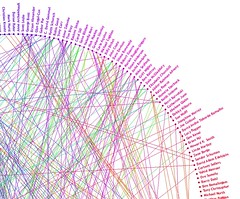 Connecting
Connecting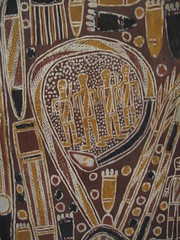 Synthesizing & Sense Making
Synthesizing & Sense Making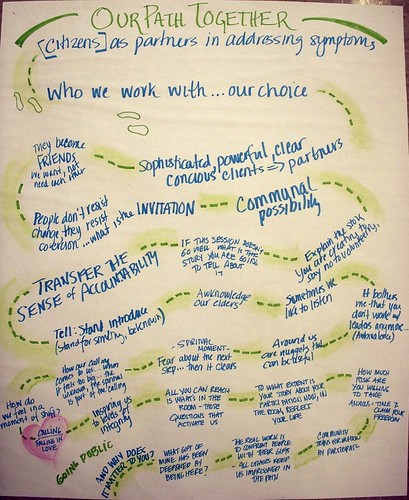 Asking Good Questions
Asking Good Questions Technology Stewardship
Technology Stewardship